|
Check availability |

|

|

|
||
|
Check availability |

|

|

|

|
Check availability
The WebReserv system consistently monitors your availability to ensure that no products or units get overbooked and it will only allow new bookings to take place if you have available units, rooms or seats.
In the setup process you indicated how the system should calculate availability. This is the information that the booking system is using to determine how many reservations can be made at any given point in time.
You can view your availability (sometimes called inventory) from the frontdesk. Go to Frontdesk - Availability to view past, present and future utilization.
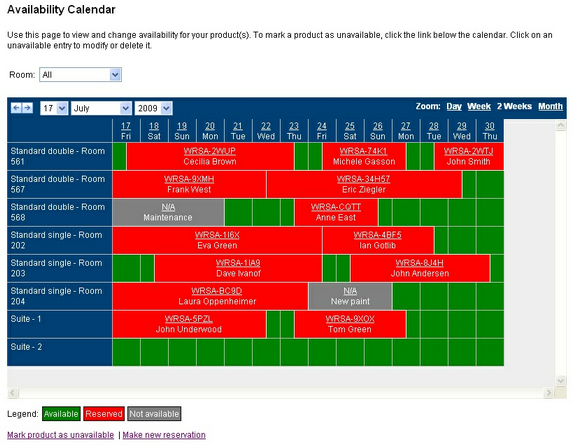
Availability Calendar
You can change the date(s) and zoom level in the top-hand bar. Below the availability calendar you'll find short-cuts to change availability and make new reservations.
To get more information about a reservation or an availability adjustment, simply click the underlined title.