|
Transactions Report |

|

|
|
|
Transactions Report |

|

|
Transactions Report
The Transaction Report allows you to view, download and print a report containing all transactions registered in WebReserv. The report includes all automated credit card transactions, credit card transactions performed using the ePay Virtual Terminal, and Cash/Check transactions entered for each reservation.
To view or print the report, to do Frontdesk – Reports. Choose Transaction. Here you have options for viewing, see below.
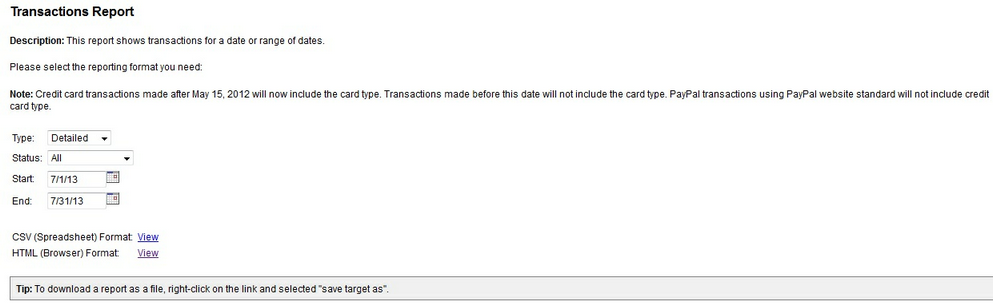
Tranactions report options
Type: Choose a Detailed or Summary report. The detailed report will show each transaction include reservation ID, customer name, and type of payment (i.e. credit card, cash, check). The Summary will show each payment type used (i.e. credit card, cash, check) and a total amount for each type.
Status: Choose All to show approved, declined, and error status or select one type to view.
Start/End Date: Select the date range for the report.
For more information. . .