|
Monthly Revenue Report |

|

|
|
|
Monthly Revenue Report |

|

|
Monthly Revenue Report
The Revenue Report shows revenue on a month-by-month basis from a high level perspective. The report includes line items for additional charges, customer options, tax and deposits. The revenue is calculated on the first day of the reservation, so a reservation from March 29 to April 5 will be included in the March line.
To view or print the revenue report, select Frontdesk – Reports. Choose Monthly Revenue.
You have the option to choose the Year, but the Type will always show Monthly.
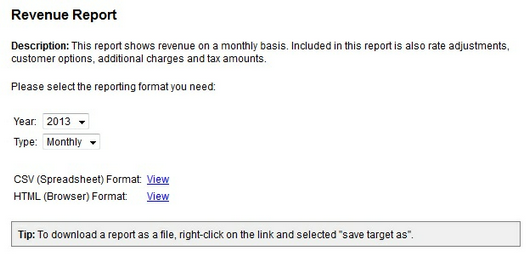
Revenue Report options
For online viewing, select the HTML Format or for downloading (Excel) and printing, choose the CSV format.
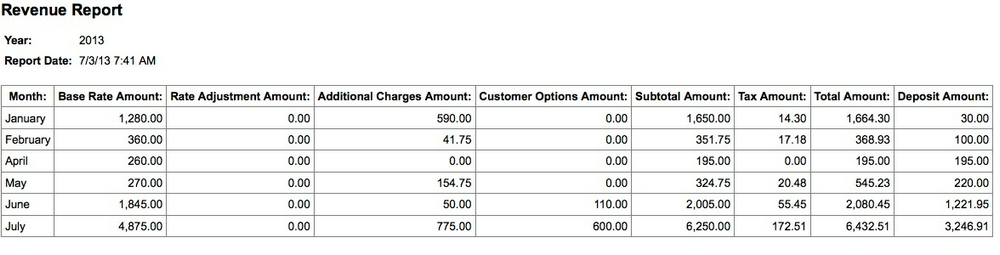
Monthly Revenue
For more information. . .