|
Sales/Tax Report |

|

|
|
|
Sales/Tax Report |

|

|
Sales/Tax Report
The Sales/Tax Report shows monthly sales revenue including taxes. The report is similar to the Monthly Revenue Report but with additional tax breakdown. It includes the different tax groups that have been defined in the system (i.e. Room Tax and State Tax).
To view or print the sales/tax report, select Frontdesk – Reports. Choose Sales/Tax Report.
You have the option to choose the Year, but the Type will always show Monthly.
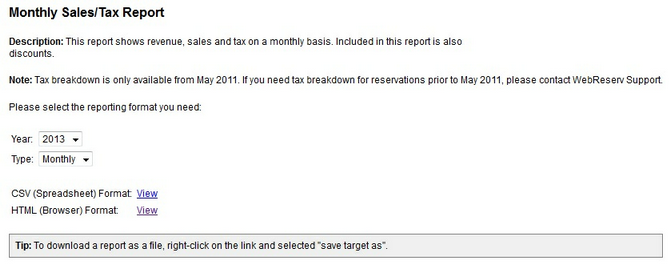
Monthly Sales/Tax report options
For online viewing, select the HTML Format or for downloading (Excel) and printing, choose the CSV format.
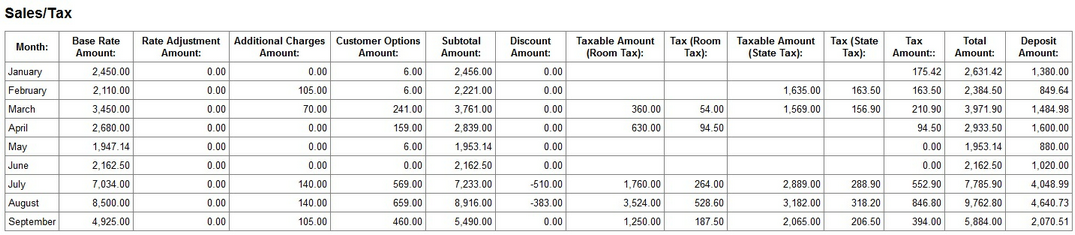
Monthly Sales/Tax Report
For more information. . .