|
Opening the booking calendar in the availabilty grid |

|

|
|
|
Opening the booking calendar in the availabilty grid |

|

|
Opening the booking calendar in the availabilty grid
|
Opening the booking calendar in the availabilty grid |

|

|
|
|
Opening the booking calendar in the availabilty grid |

|

|
If you prefer to to show the the booking calendar with the availability and rates grid as the first view, you can easily do so. You will need to modify the booking calendar code to include the parameters avgrid and page. You will need to add the parameter in two places within the code, as shown in the example below.
<iframe id="bookingcalendar" src="https://secure.webreserv.com/services/bookingcalendar.do?businessid=decolodgingga&avgrid=y&page=productgrid&embedded=y&search=0&css=" style="width: 100%; max-width: 800px; height: 1200px; border: 0; padding: 0; margin: 0;" frameborder="0"><a href="https://secure.webreserv.com/services/bookingcalendar.do?businessid=decolodgingga&avgrid=y&page=productgrid&embedded=y&search=0&css=">Make Reservation</a></iframe>
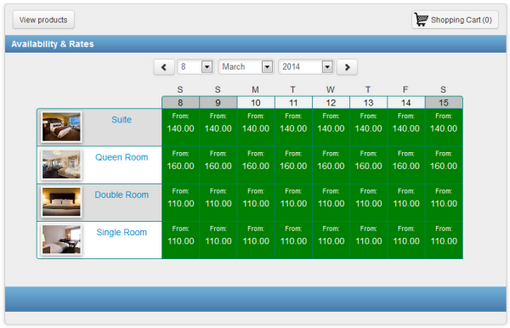
Availability grid
For more information. . .
Overview of the Booking Calendar
Adding the Booking Calendar to your website