|
Managing Users |

|

|

|
||
|
Managing Users |

|

|

|

|
Managing Users
Users
Users can log on to the administration module. You can specify which feature(s) each user has access to. Most often, you will want to restrict users to the least only the key operational features such as reservations and reports.
To add a new user to the system, go to Administration - Users and click Add user. (Note: only the account administrator has access to the administration menu).
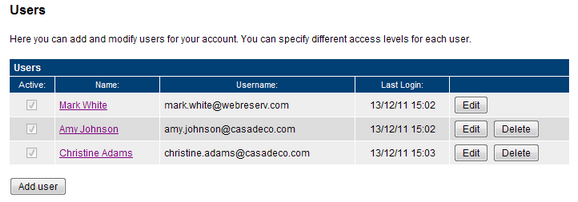
Enter the user details:
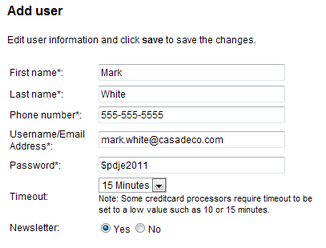
If you have multi-location account, select which location(s) this user has access to:
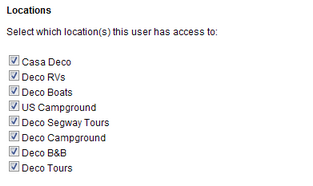
And finally select the features(s) this user has access to:
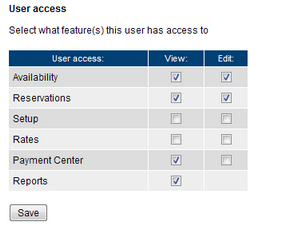
Most users only need access to frontdesk, availability, payment center and reports.
When you have completed the setup, click save to save the user information.