|
Managing Booking Agents |

|

|

|
||
|
Managing Booking Agents |

|

|

|

|
Managing Booking Agents
Booking agents cannot log on to the administration system. However, an agent can enter an agent code when making a reservation, thereby making it possible to track the reservation made by the agent. You can also track agent commissions using the agent/commissions report.
To add a new user to the system, go to Administration - Users and click Add agent (Note: only the account administrator has access to the administration menu).
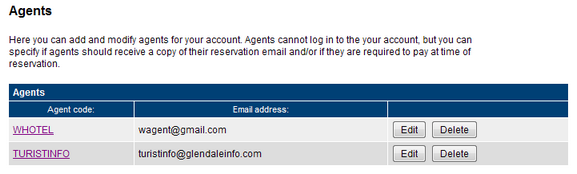
Enter the agent details:
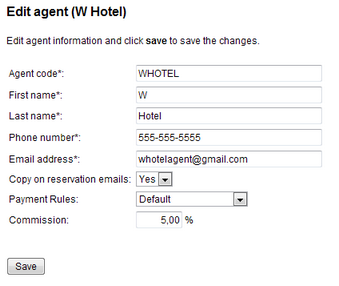
Copy on reservation emails
This setting allows you to specify if the booking agent should receive a copy of confirmation emails to the customer. Select yes to have the agent receive a copy of all reservation emails to the customer.
Payment Rules
This setting allows you to specify if a reservation made by this agent requires a deposit at time of reservation or not. Default indicates that the payment rules for the product/rental/tour will be used. No payment required indicates that it's not necessary for the agent to provide a payment.
When you have completed the setup, click save to save the agent information.
If order to enable agents to enter their agent code, you must also enable the agent field under Setup - Products & Reservation Rules - [Select Product] - Customer Information.
Customizing agent emails
In some case it's preferable to use a different email template for agents. To create a specific template for agents, go to Setup - Templates and select Add Template.
Select the existing confirmation email template as the starting point:
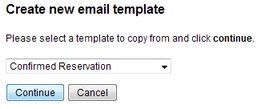
Next, change the template type to be Reservation Email (Agents Only):
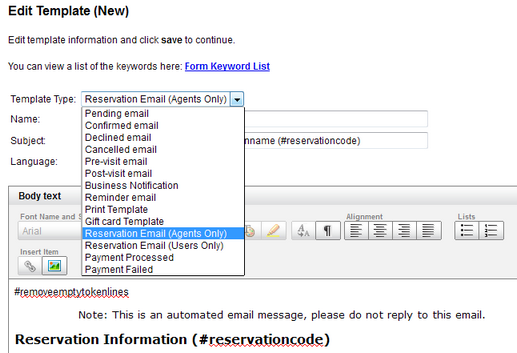
Make the necessary adjustments to the template and click save. The WebReserv booking system will automatically use this template for agents.