|
Creating a new template |

|

|

|
||
|
Creating a new template |

|

|

|

|
Creating a new template
In addition to using the built-in email templates, you can define your own email templates for a more personalized touch. To create your own email templates, go to Setup - Email and select Add Template.
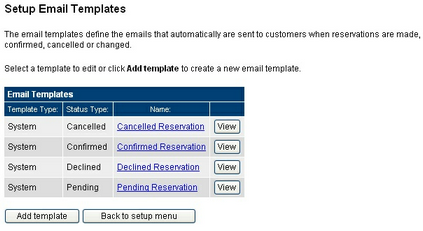
Email template list
In the template editor you have the following options:
Template Type
Select the type of template you are creating
Name
Enter a name for this template. The name is used when you later associate the email template with one or more product(s).
Subject
Enter the email subject in the subject line. The subject line can include one or more email keywords.
Body
Enter the email body. You can either enter plain text or HTML encoded text. The body text can include one or more email keywords.
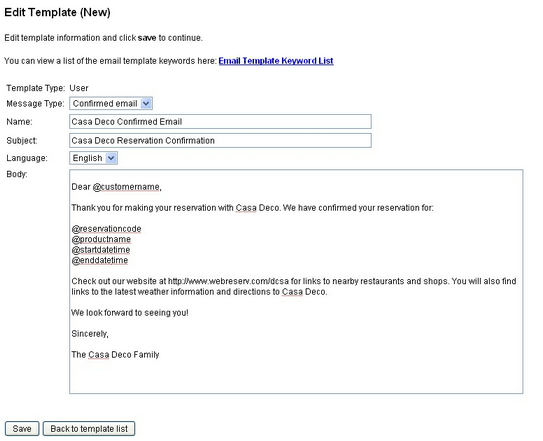
When you are done with your changes click save to save your changes.
After you have created a new email template, you must select the email template from the product setup.