|
Rate Categories |

|

|

|
||
|
Rate Categories |

|

|

|

|
Rate Categories
Rate categories are used to define a rental period of time such as hourly, daily, weekly, weekdays, weekends and holidays. You can edit rate categories and add your own categories to the booking system.
To modify your categories, click the Category link from the rate list.
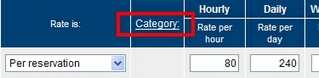
Rate Category link
The rate category list will show all rate categories that has been set up for your account.
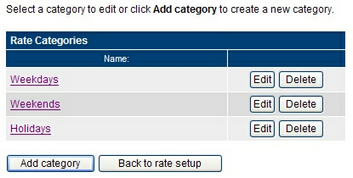
Setup Rate Category List
From the rate category list screen, you can add a new rate category, edit an existing rate category or delete a rate category.
Add rate category
To add a new rate category, click the Add category button. You will get a new blank rate category ready to be configured.
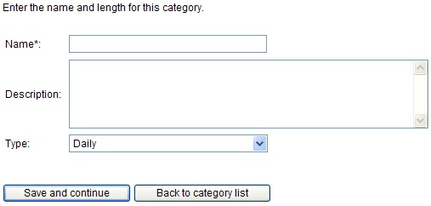
Blank rate category
In the name field enter an appropriate name for this rate category.
In the description field we can enter a description for this rate.
The type field is used to select the rules for this rate category. Valid options are:
Type |
Meaning |
|---|---|
Daily |
All days of the week |
Weekdays |
Sunday to Thursday |
Weekends |
Friday and Saturday |
Holidays |
Holidays as defined in the system |
Weekly |
A weekly rental |
Monthly |
A monthly rental |
Period of time |
A specific number of days, for example 1 - 4 days or 5 - 10 days. |
Day Range |
A specific range of days, for example Tuesday - Thursday or Monday to Wednesday. |
Additional topics: