|
Rate Lists |

|

|

|
||
|
Rate Lists |

|

|

|

|
Rate Lists
Rate lists are used to specify the rates for your products/units. A rate list is valid for a certain period of time and this allows you to have different rates for different seasons, such as high season and low season. If your rates don't change throughout the year, you will need just one rate list.
Accessing the rate lists
To access your rate lists, click Setup - Rates.
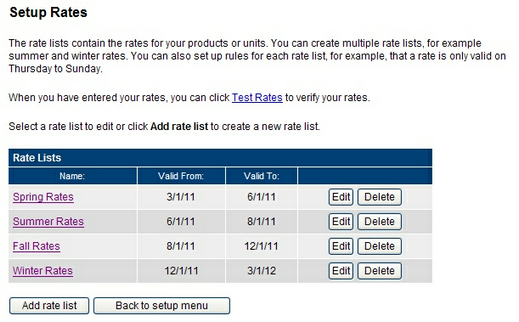
Setup rate lists
From the rate list screen, you can add a new rate list, edit an existing rate list or delete a rate list.
Add a rate list
To add a new rate list, click Add rate list. You will get a blank rate list as shown in the picture below.
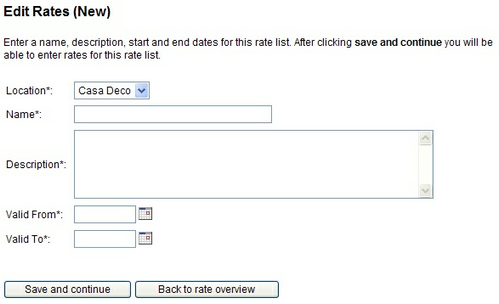
Blank rate list
In the name field, enter a name for this rate list, such as Winter Rates.
In the description field, you may enter specific details about this rate list.
In the valid from field, enter the first date for which this rate list is valid.
In the valid to field, enter the last date for which this rate list is valid.
Click save and continue to enter the rates for this rate list.
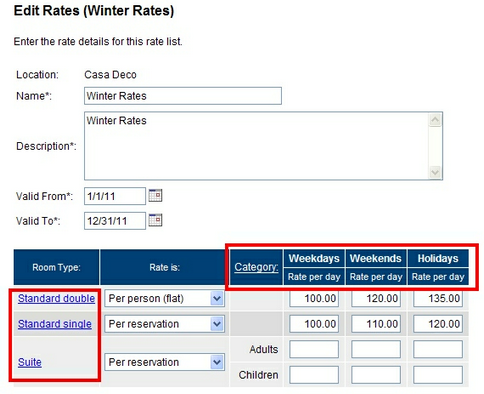
The rate list has a grid of rates. The grid has rate categories at the top and products on the left side. The rates are defined within each cell in the grid.
The in the example shown above, we see that the rate for the Standard Double is $100 per person, per day on weekdays and $120 per person, per day on weekends.
For each product you can specify if the rate is: