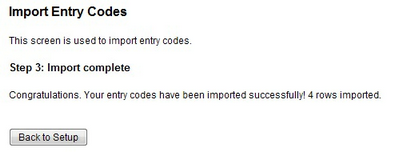|
Upload entry codes |

|

|

|
||
|
Upload entry codes |

|

|

|

|
Upload entry codes
The Upload Entry Codes screen allows you to upload new entry codes to your booking system. Note that previous entry codes are deleted when new entry codes are uploaded.
To upload entry codes to the booking system, go to Setup - Overview and click Setup Entry Codes...
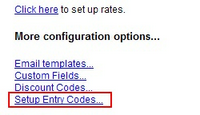
On the Import Entry Codes screen, select the CSV file that contains the entry codes and click Upload.
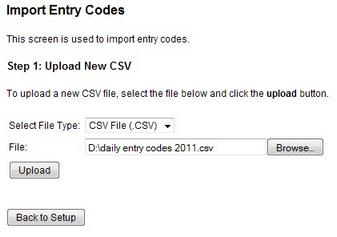
Next, you have to map the field names in the booking system with the field names in the CSV file. For each of the three fields (Valid From, Valid To and Entry Code), pick the corresponding name in the CSV file. When the columns have been mapped, click Import Entry Codes.
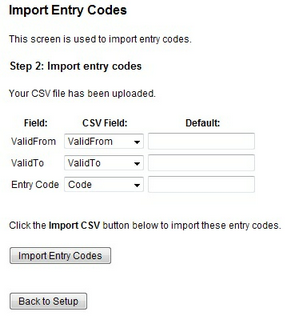
After importing the CSV file, the system will show you the status of the import and the number of rows imported. This number should match the number of entry codes in the CSV file.