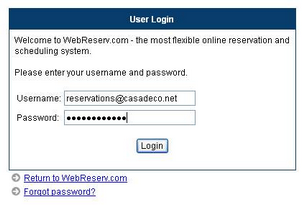|
Registering for an account |

|

|

|
||
|
Registering for an account |

|

|

|

|
Registering for an account
You will need a username and password for your WebReserv account. If you do not have a username and password already, you will need to request one.
For businesses located in the Americas, Asia and Africa, go to http://www.webreserv.com/start
For businesses located in the European Union, go to http://www.webreserv.eu/start
When you apply for a WebReserv account, you will receive two emails. The first email is a confirmation that your account request was submitted. Once your request has been approved, you will receive a second email with your login information.
Logging on to WebReserv
To access your WebReserv administration account, go to the WebReserv website, and click Login in the upper, right-hand corner.

At the Login page, enter your username and your password. The username is the same as your email address.