|
Forgot Username or Password |

|

|
|
|
Forgot Username or Password |

|

|
Forgot Username or Password
If you forget your username or password, you can easily retrieve it using the "Forgot username or password" link on the log in screen.
Go to www.webreserv.com and click "Login" in the upper right hand corner.
On the User Login page, click the link "Forgot username or password".
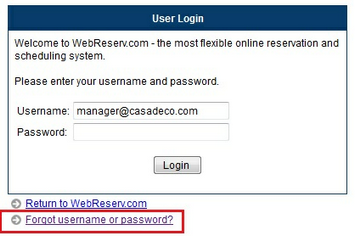
On the next screen, enter the username (email address) and input the security letters. Click "Send login instructions".
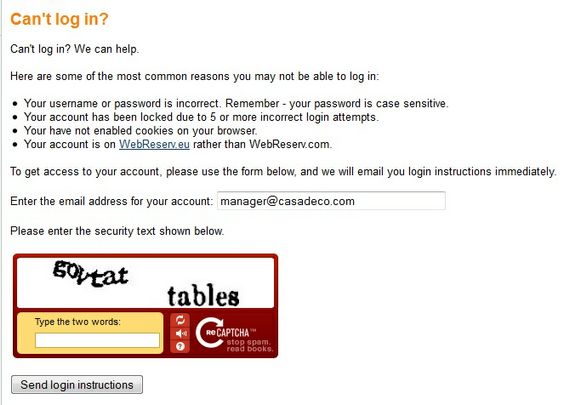
Within a few minutes, you will receive an email with your username and password. Note that your password will not be reset or changed. To change your password, see the Managing Users section of this guide.
For more information. . .