|
Billing |

|

|
|
|
Billing |

|

|
Billing
You are able to see a history of payments as well as change your billing information if you want to use a new credit card or if the credit card has expired. See instructions below.
Billing History
If you need a record of your payments made for your WebReserv account, go to the Administration tab in the system, and click on Billing History from the left column.
A list of all your payments will be available. Click on each one to view.
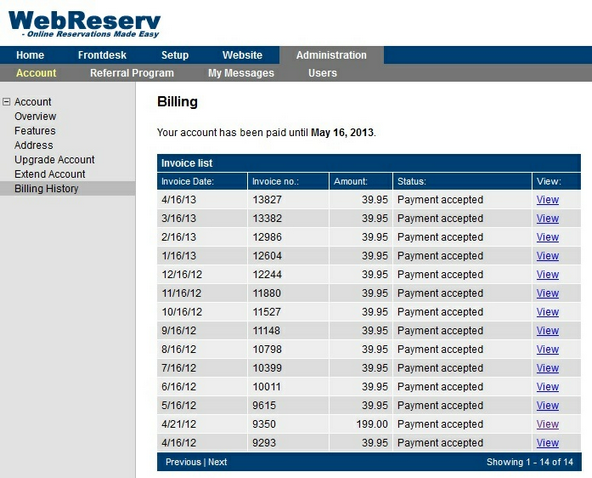
Billing History
Billing Information
If at some point you need to update the billing information on your account, you can do that in the Administration tab. Click on Billing Information.
Make any updates and click Save.
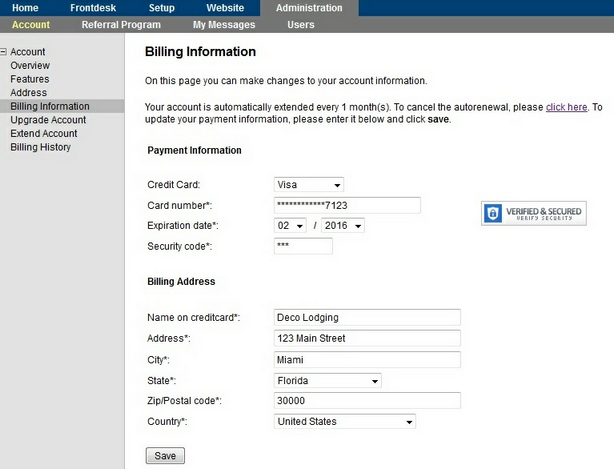
Billing Information
For more information. . .