|
Add custom field |

|

|

|
||
|
Add custom field |

|

|

|

|
Add custom field
To add a new custom field, go to Setup - Custom Fields. You will be presented with a list of custom fields in the system. Select an existing custom field to edit or click add new custom field to create a new custom field.
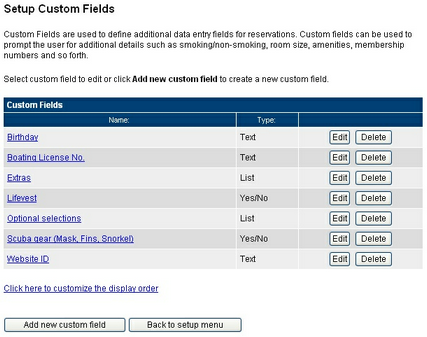
Select the custom field type (text, number, list, yes/no). Select the custom field type you want and click continue.