|
Confirm a pending reservation |

|

|
|
|
Confirm a pending reservation |

|

|
Confirm a pending reservation
When new reservations are made in WebReserv, you will immediately get notified to the email address specified in the business setup. Depending on the reservation rules for that product, the reservation may be set to Pending or Confirmed.
If a new reservation is pending, you must manually confirm the reservation. To confirm a reservation, open the reservation and scroll down to locate the confirm button.
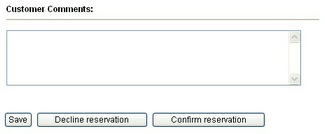
Decline / Confirm Buttons
Click Confirm reservation. The booking system will automatically send a email notification to the customer, indicating that the reservation has been confirmed.
For more information. . .