|
Testing Payment Options |

|

|
|
|
Testing Payment Options |

|

|
Testing Payment Options
Now that you have set up your payment options, it is important to test your configurations. This will ensure you have properly designated the correct deposit rules for your products. The section will show you how.
In order to check the set up, you need to create a test reservation. You can do this two ways: using the booking calendar or through the backend using Frontdesk.
See the steps for each below.
Testing through the Booking Calendar
| 1. | Choose a product, and click Book Now. |
| 2. | Pick dates and a time frame, if applicable. Click Next. |
| 3. | In the Shopping Cart, the system should show Payment due $xxx.xx. This is based on the deposit rule you set in the system. |
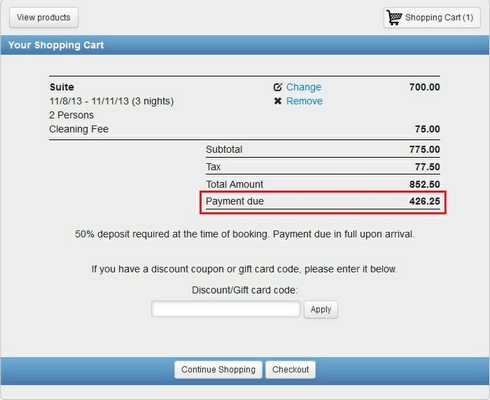
Testing Payment Options through the Booking Calendar
Testing through Frontdesk
| 1. | Go to Frontdesk - New Reservation. |
| 2. | Pick a product and enter dates and a time frame, if applicable. |
| 3. | Click Recalculate to show the rates details. |
| 4. | In the Rate Details section, the system should show Payment due at Reservation USD xxx.xx. |
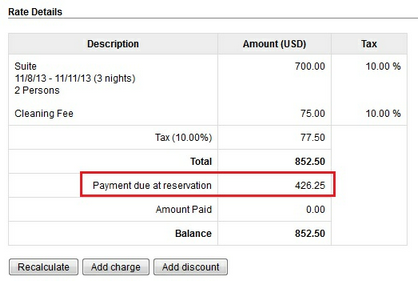
Testing Payment Options through Frontdesk
For more information. . .