|
Booking Fees |

|

|
|
|
Booking Fees |

|

|
Booking Fees
If you charge a booking or processing fee on your reservations, then you can set up this fee in WebReserv. You have a few options for setup, see below.
To setup the Booking Fees, go to Setup - Business Information - Payments.
You have the option to set a percentage of the total or a set amount based on reservation total, per person, or per unit.
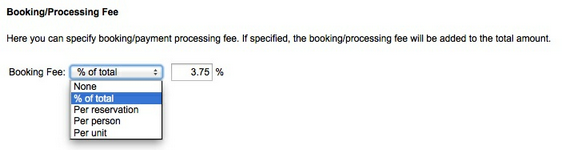
Booking/Processing Fee options
See examples below for each configuration:
% of total: Setting a percentage of the total amount will calculate the percentage based off the total reservation amount, including tax (minus a security deposit, if applicable).
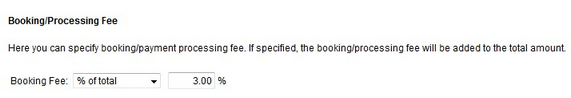
Booking Fee - % of total
The booking/processing fee will show up on the reservation as shown below:
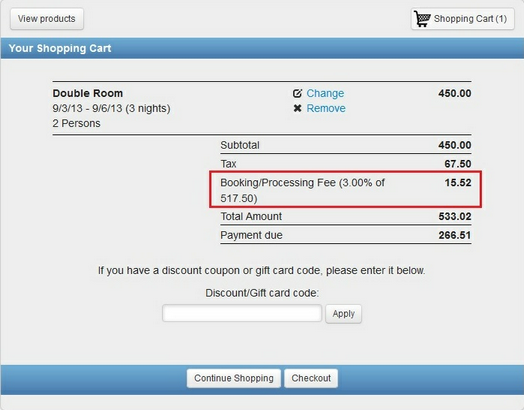
Per Reservation: Setting an amount per reservation will add a flat fee to the total, regardless of number of persons or units.
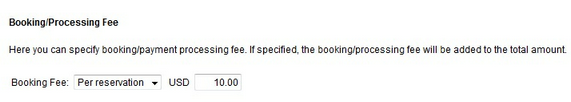
Booking Fee - Per reservation
The booking/processing fee will show up on the reservation as shown below:
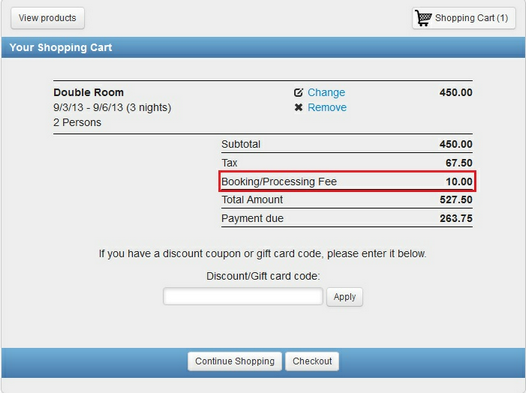
Per Person: Setting an amount per person will calculate that set amount multiplied by the number of persons are entered for the reservation.
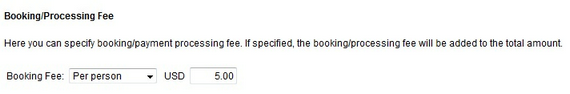
Booking Fee - Per person
The booking/processing fee will show up on the reservation as shown below:
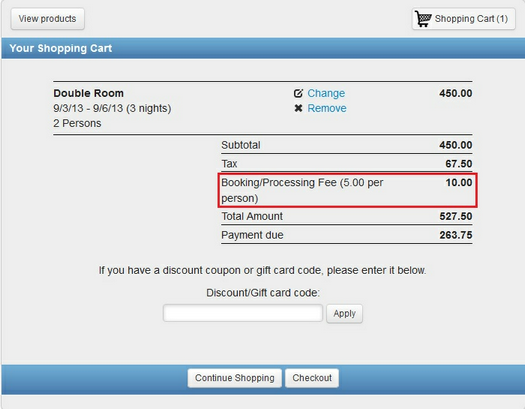
Per Unit: Setting an amount per unit will calculate the set amount multiplied by the number of units entered for the reservation. For example, if a kayak rental company allows their customers to select multiple units (i.e. kayaks) within one reservation, and the customer selects 2 kayaks, then the booking fee will be the amount x 2 kayaks. Additionally, per unit also works if you have multiple products per reservation. The system will calculate the amount x the number of products reserved. See example of both options below.
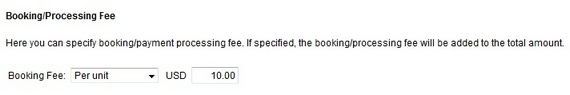
The booking/processing fee will show up on the reservation as shown below:
For multiple units (i.e. 2 single kayaks)
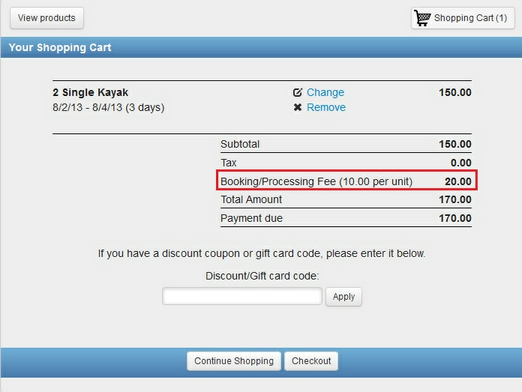
Multiple units example
For multiple products (i.e. a kayak and room)
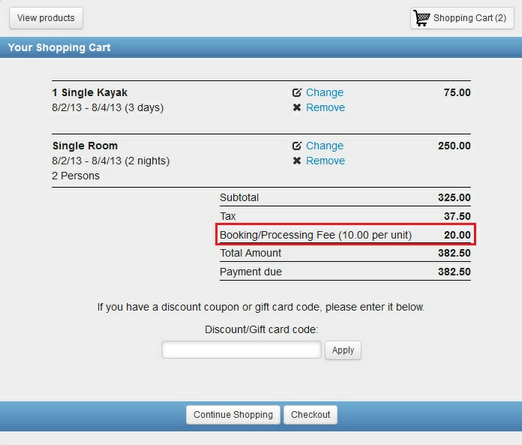
Multiple products example
For more information. . .