|
Opening Hours & Holidays |

|

|
|
|
Opening Hours & Holidays |

|

|
Opening Hours & Holidays
This section of the Business Information allows you to set up two parts of your business: Opening Hours & Holidays. We will discuss each one below.
Opening Hours
The Opening Hours section allows you to set the hours for your business as well as specify pickup/check-in or returns/check-out days. The booking system will only allow bookings to start on days that has "start" selected and end on days that have "end" selected. Alternatively, if there are days that your business does not accept reservations, you should uncheck the "start" and "end" boxes for that day.
Important! Opening hours are only enforced if you have hourly reservations. Reservations that are on a schedule are not affected by the opening hours settings. |
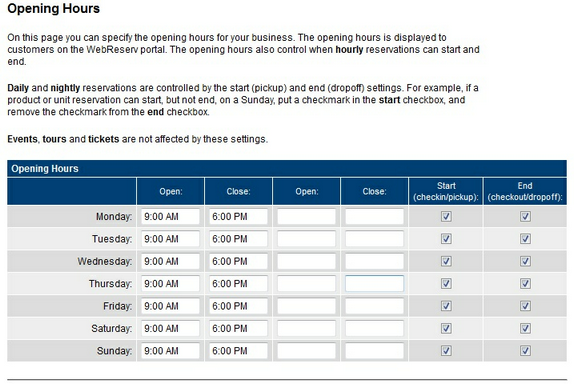
Opening Hours
Holidays
You can set up special holiday hours for your business in this section, too. This is important if the holiday schedule is different then your normal daily and weekend schedule. You can define minimum reservation time and associate different holiday dates. Click on Edit Holidays to set up.
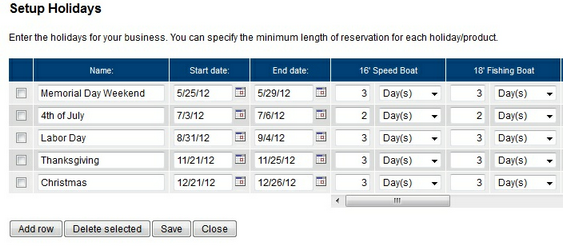
Holidays
Note: While the system easily allows you to specify a minimum time length for holidays, it is not able to specify specific days, such as Saturday - Saturday. |
For more information. . .